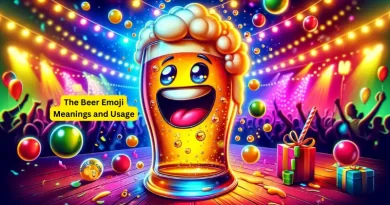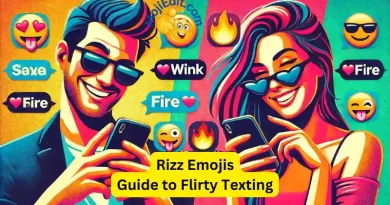Mots de passe Emoji : Guide pratique pour des mots de passe quasiment incassables
Introduction
Hey there! 😊 Let’s talk about emoji passwords. It is something super cool and a bit out of the box—using emojis as part of your passwords! 💻🔐 We all know how important it is to keep our online accounts secure, right? But let’s be real, coming up with a strong password can be a bit of a drag. That’s where emojis come in to save the day! 🌟
Emojis aren’t just for spicing up your texts or making your social media posts pop—they can also add a whole new layer of security to your passwords. And guess what? They make your passwords way more fun and memorable too! 🎉 So, if you’re tired of the usual mix of letters and numbers, or you just want to up your password game, adding a few emojis could be the perfect solution.
In this article, we’re diving into the world of emoji passwords. I’ll break down why they could be a game-changer for your online security, the pros and cons, how to create them, and even where you can actually use them. Let’s get going! 😁✨
Principaux enseignements
Here’s a quick recap of the main points covered in the article:
1. Introduction
- Discover how emojis can add a fun and secure twist to your passwords, making them more memorable and harder to crack.
2. The Benefits of Using Emojis in Passwords
- Emojis enhance password security by increasing complexity, making them more difficult for hackers to guess. They also make passwords easier to remember.
3. Potential Drawbacks of Emoji Passwords
- Emoji passwords aren’t universally supported, may cause compatibility issues across devices, and could still be vulnerable to advanced brute force attacks.
4. Best Practices for Creating Emoji Passwords
- Combine emojis with alphanumeric characters, avoid common emojis, and ensure your password works across different platforms for maximum security.
5. Websites That Support Emoji Passwords
- Platforms like Dropbox, Slack, and OpenAI support emoji passwords, while others like Google/Gmail and Microsoft/Outlook do not. Always test compatibility first.
6. The Future of Emoji Passwords
- As technology evolves, expect wider adoption of emoji passwords, advancements in security algorithms, and innovations in how we create and manage passwords.
7. Conclusion
- Emoji passwords offer a fun and secure way to protect your accounts. By combining them with traditional characters, you can create strong, memorable, and personalized passwords.
8. FAQ
- Questions and Answers about how to use emojis in your passwords.
The Benefits of Using Emojis in Passwords
So, you might be wondering, “Why should I even bother adding emojis to my passwords?” Well, let me tell you, there are some pretty awesome benefits to doing so! 🎯🔐
Enhanced Security 🔒
One of the biggest perks of using emojis in your passwords is the added security. Regular passwords are usually a mix of letters, numbers, and symbols, which is good, but not great. When you throw emojis into the mix, you’re stepping up your security game big time! 🌟 Here’s why: there are over 3,600 emojis available in Unicode, which means that adding just one emoji to your password can increase the number of possible combinations by a huge amount. This makes it much harder for hackers to crack your password, especially with brute force attacks, where they try every possible combination until they find the right one (RedTeam Cybersecurity Labs).
Memorability 😊
Another cool thing about emoji passwords is that they’re way easier to remember than random strings of characters. Think about it—would you rather try to recall a long, confusing password like “Xy8@1zP4!” or something fun like “🍕🌈🐱”? Exactly! Emojis are super memorable because they’re visual, and our brains are wired to remember images better than text. So not only do you get a stronger password, but it’s also one you won’t forget five minutes after creating it (Kaspersky).
Example: A Strong, Memorable Password
Let’s say you’re a huge fan of pizza (who isn’t? 🍕) and you love the night sky 🌌. You could create a password like “P🍕Lover!🌌3” instead of just “PizzaLover123!”. Adding the pizza emoji not only makes your password harder to guess, but it also ties the whole thing together in a way that’s super easy for you to remember.
Or maybe you’re into cats and rainbows (🌈🐱). You could use a password like “C🐱tLover🌈!” instead of just “CatLover!”. The rainbow and emoji chat adds a layer of complexity, making your password more secure, while still being easy to recall because it’s personal to you.
A Fresh Approach to Passwords 💡
Using emojis in your passwords isn’t just about making them stronger and more memorable. It’s also about breaking away from the traditional, boring way of thinking about security. Emojis are a creative and modern way to keep your accounts safe while making the whole process a bit more enjoyable. Plus, as more people start using emojis in their passwords, we’ll likely see even more innovations in digital security! 🚀
Potential Drawbacks of Emoji Passwords
Alright, so while using emojis in your passwords can be super fun and adds an extra layer of security, it’s not all sunshine and rainbows 🌈. There are a few potential drawbacks to keep in mind before you dive into the world of emoji passwords. Let’s break them down. 😅
Compatibility Issues Across Platforms 💻📱
One of the biggest challenges with emoji passwords is that not all websites or services support them. You might create a super cool password with emojis that works perfectly on one platform, only to find out that another service won’t accept it at all. This could leave you locked out of your account or force you to come up with a new password on the spot, which can be a major hassle.
For example, platforms like Dropbox and OpenAI are cool with emoji passwords, but major players like Google/Gmail and Microsoft/Outlook still don’t support them. So, if you want to use emojis, you’ll need to do a bit of trial and error to figure out where they’re accepted and where they’re not.
Cross-Platform Challenges 🌐
Even if you find a service that accepts emoji passwords, you could still run into trouble if you switch between different devices or operating systems. Emojis might display differently on iPhones, Androids, Windows PCs, and Macs. If the emoji you used in your password doesn’t look the same on another device, it might not be recognized, and you could end up locked out of your account.
Plus, if you’re someone who uses multiple devices—like a laptop for work and a smartphone for everything else—this could quickly become frustrating. It’s important to make sure that your emoji password works consistently across all the platforms you use.
Vulnerability to Brute Force Attacks 🔓
Now, while emojis do add complexity to your passwords, they aren’t a foolproof solution. Hackers are constantly evolving their methods, and it’s only a matter of time before brute force attacks start including emojis. Right now, many brute force tools don’t account for emojis, which gives you an edge, but as emoji passwords become more popular, that advantage could fade.
Additionally, if you choose common emojis—like a smiley face 😊 or a emoji cœur rouge ❤️—hackers might guess them more easily. It’s just like using “12345” as your password—predictable and risky. So, if you’re going to use emojis, make sure they’re not the obvious ones!
Recent Emojis Could Give You Away 👀
Here’s something you might not have thought of: your most recently used emojis might be a bit too revealing. If someone happens to glance at your phone and sees which emojis you’ve been using lately, they might be able to guess your password. This isn’t a huge security risk, but it’s something to keep in mind, especially if you tend to use the same emojis a lot.
Best Practices for Creating Emoji Passwords
Now that we’ve covered the pros and cons of using emojis in your passwords, let’s talk about how to create a strong, secure, and memorable emoji password. Here are some best practices to keep in mind when you’re ready to get creative with your password game. 🎨🔐
Combine Emojis with Alphanumeric Characters 🔠🎉
While it might be tempting to create a password made entirely of emojis, it’s usually a better idea to mix them with letters, numbers, and symbols. This combo not only boosts the security of your password but also ensures that it’s accepted across more platforms. For example, instead of just using “🌟🌈🔥,” you could create a password like “St@r🌟Ra1nb0w🔥!” This way, you’re blending the fun of emojis with the strength of traditional password elements.
Avoid Common Emojis and Patterns 🚫😊❤️
Just like you wouldn’t want to use “password123” as your password, you should avoid using super common emojis like smiley faces 😊 or hearts ❤️. Hackers know that these are popular choices, so it’s best to opt for less obvious options. Think outside the box—maybe use a combination like a wizard 🧙♂️, a dragon 🐉, and a crystal ball 🔮 if you’re into fantasy, or something more unique to your personality.
Also, avoid simple patterns or sequences with your emojis. A password like “😊😊😊” or “🌟🌟🌟” isn’t secure because it’s too predictable. Instead, mix things up to keep hackers guessing! 🎲
Test for Compatibility Across Devices and Platforms 💻📱
Before you settle on your new emoji password, make sure it works across all the devices and platforms you use. You don’t want to create an awesome password only to find out it doesn’t work when you try to log in from a different device. For instance, you might use a combination of emojis on your iPhone, but when you try to log in on a Windows PC, the emojis could appear differently or not be recognized at all.
One way to ensure compatibility is to test your password right after creating it on all the devices you typically use. If it works smoothly, you’re good to go! If not, you might need to tweak it a bit until you find a version that works everywhere.
Make Your Emoji Passwords Personal and Memorable 🎯
The best passwords are both strong and memorable, and emojis can help you achieve that balance. Think about your interests, hobbies, or even inside jokes that could be turned into a password. For example, if you’re a fan of space, you could create a password like “Gal@xy🌌Sp@ceSh1p🚀.” This not only makes your password secure but also easy to remember because it’s something meaningful to you (CSU).
Consider Using a Password Manager for Complex Combinations 🔒
If you’re worried about remembering a complex emoji password, a password manager could be a lifesaver. Password managers can store all your passwords securely and even generate strong, random passwords that include emojis. This way, you don’t have to worry about forgetting your password or making it too simple to remember.
Websites That Support Emoji Passwords
Now that you’re ready to create a super fun and secure emoji password, the next step is knowing where you can actually use it. Unfortunately, not every website or service is on board with emoji passwords just yet, but there are some that have embraced this creative approach to security. Let’s take a look at a few of the most popular platforms that allow you to use emojis in your passwords. 🌐🔑
Dropbox 🗂️
Dropbox is one of the big names in cloud storage that supports emoji passwords. This means you can create a password like “Dr@gon🔥Files📂” to secure your files and access them from anywhere, whether you’re on your phone, tablet, or computer. Dropbox’s cross-platform compatibility makes it a great place to start using emoji passwords.
Slack 💬
Slack, the popular communication tool used by teams worldwide, also allows emoji passwords. If you want to add a bit of flair to your workspace login, you could go for something like “T3@mwork💼💪”. This not only keeps your account secure but also adds a touch of personality every time you log in to chat with your colleagues.
OpenAI 🤖
If you’re into AI and love using cutting-edge technology, you’ll be happy to know that OpenAI supports emoji passwords too. Imagine using a password like “AI🤖Rocks🚀” to log in and explore the world of artificial intelligence. It’s a fun way to combine your interests with top-notch security.
Platforms That Aren’t There Yet 😕
While Dropbox, Slack, and OpenAI are ahead of the curve, some major platforms are still catching up. For instance, Google/Gmail et Microsoft/Outlook do not currently support emoji passwords. This means if you try to create a password like “Gm@il😊123,” you’ll likely be prompted to choose a different password without emojis. It’s a bummer, but as more users push for innovative security measures, we might see more widespread adoption of emoji passwords in the future.
How to Find Out If a Platform Supports Emoji Passwords 🔍
If you’re not sure whether a specific platform supports emoji passwords, the best approach is to experiment. Try creating or updating your password with an emoji and see if it’s accepted. If the platform doesn’t support emojis, it’ll usually let you know right away, giving you the chance to adjust your password.
It’s also a good idea to check the platform’s security guidelines or help center. Some sites might list whether they support emoji passwords or explain how to create a secure password that meets their criteria.
The Future of Emoji Passwords
So, what does the future hold for emoji passwords? As more people become aware of the benefits and fun of using emojis to secure their accounts, it’s likely we’ll see wider adoption and more innovative ways to use these little symbols in our digital lives. Let’s explore some exciting possibilities and what might be on the horizon for emoji-based security. 🚀🔐
Increased Adoption Across Platforms 🌍
As it stands, not all platforms support emoji passwords, but that could change as demand grows. With the rise of personalized and user-friendly security measures, companies may start integrating emoji support into their systems. This would make it easier for users to create strong, memorable passwords that work across all their devices and accounts. Imagine a world where every platform—from your email to your online banking—supports emoji passwords! 😍
Enhanced Security Algorithms 🔒
As more people start using emojis in their passwords, hackers will inevitably try to catch up. This could lead to the development of new security algorithms that are specifically designed to handle the unique challenges and benefits of emoji passwords. For example, future algorithms might be able to better detect and prevent brute force attacks that include emojis, keeping your accounts even safer than before.
Innovations in Password Creation and Management 💡
We could also see advancements in how we create and manage emoji passwords. Imagine password managers that are even more sophisticated, allowing you to generate complex passwords that include emojis, symbols, and more. These tools could help users create truly unique passwords without the hassle of having to remember them all. Plus, with improvements in two-factor authentication (2FA), you could combine emoji passwords with biometric data like fingerprints or facial recognition for an extra layer of security.
Cultural and Psychological Impacts 🌐🧠
Emojis are a global phenomenon, and using them in passwords could have some interesting cultural and psychological effects. For one, they might make the process of securing our online accounts feel less daunting and more approachable, especially for younger users who are already familiar with using emojis in their daily communication. Additionally, the emotional connection people have with emojis—like using a heart ❤️ to represent something they love—could make their passwords feel more personal and meaningful, which could, in turn, encourage better password habits.
Potential Challenges Ahead ⚠️
Of course, with any new technology, there will be challenges. As emoji passwords become more popular, there’s a risk that hackers will develop tools specifically designed to crack them. Additionally, the issue of cross-platform compatibility could remain a hurdle for users who want to create one password that works everywhere. However, with ongoing research and development in cybersecurity, these challenges could be addressed, making emoji passwords a viable and secure option for the future.
Conclusion
And there you have it! 🎉 By now, you should have a solid understanding of how emojis can bring a fresh and fun twist to your online security. From boosting the complexity of your passwords to making them more memorable, emojis offer a creative way to keep your accounts safe. 💪🔐
Recap of Pros and Cons ✅
We’ve explored the benefits—like enhanced security and better memorability—and we’ve also looked at some potential drawbacks, such as compatibility issues and the risk of brute force attacks. But overall, if you’re someone who loves a bit of flair in your digital life, adding emojis to your passwords could be a game-changer. Just remember to mix them with traditional characters, avoid common emoji choices, and always check that your password works across all the devices and platforms you use.
Final Thoughts 💭
As technology evolves, so will the ways we protect our online identities. Emoji passwords might be just the beginning of a new era in digital security—one where personalization and security go hand in hand. So why not give it a try? Your next password could be both strong and totally you. Whether it’s a nod to your favorite hobby, a reflection of your personality, or just something that makes you smile every time you log in, emojis can add that special touch while keeping your accounts locked up tight. 🔐😊
And hey, if you ever run into any issues or have more questions, feel free to drop them in the comments below! I’m always here to help you navigate the emoji-filled world of passwords. Happy securing! ✌️🔑
Questions fréquemment posées et réponses
No, not all websites and services support emoji passwords. While some platforms like Dropbox and Slack allow you to include emojis in your passwords, others, such as Google/Gmail and Microsoft/Outlook, do not. Always test your emoji password on the platform you’re using to ensure it works.
Yes, adding emojis to your password can increase its complexity, making it harder for hackers to crack through brute force attacks. Emojis expand the range of possible combinations, which can significantly boost security. However, it’s important to combine emojis with alphanumeric characters and avoid using common emojis to ensure maximum security.
To create a strong emoji password, mix emojis with letters, numbers, and symbols. Avoid common emojis like smiley faces 😊 or hearts ❤️, and choose a combination that’s personal and memorable to you. An example might be “C@tL❤️ver🌈!” which combines alphanumeric characters with a unique emoji
While emojis add an extra layer of security, they are not completely immune to hacking, especially as brute force tools evolve. However, as of now, many hacking tools do not account for emojis, making emoji passwords less vulnerable compared to traditional passwords. Still, it’s crucial to use a complex and unpredictable combination.
The main downsides include compatibility issues across different platforms, the potential for recent emojis to reveal your password habits, and the possibility that emojis might not be as secure in the future as they become more popular. Additionally, if an emoji password is not accepted on a platform, you could be locked out of your account.